Move, Copy, Rotate within the same button:
The Express Tools tab offers many unique time-saving options. This button puts you in a (running mode) which means once you access the command it keeps you in the command until you finalize it by either the Enter or Esc key While in the command you are able to switch between these command options (Move, Copy, Rotate, Scale, Base, Undo) without having to re-access the command.
Located in the Express Tools tab / Modify Panel / Move/Copy/Rotate
or
Command Line: type in MOCOR
Command Line sequence to the first video: Move, Copy and Rotate options are used.
Command: _.MOCORO
Select objects: 1 found
Select objects: ↵
Base point:
[Move/Copy/Rotate/Scale/Base/Undo]<eXit>: MSecond point of displacement:
[Move/Copy/Rotate/Scale/Base/Undo]<eXit>: CSecond point of displacement/Undo/<eXit>: Select the end location
Second point of displacement/Undo/<eXit>: ↵
[Move/Copy/Rotate/Scale/Base/Undo]<eXit>: RSecond Point or Rotation angle:
[Move/Copy/Rotate/Scale/Base/Undo]<eXit>: ↵Command Line sequence to the next video: Move, Sale, Base and Copy options are used.
*Base allows a new point of displacement to be selected.
Command: _.MOCORO
Select objects: 1 found
Select objects: ↵
Base point:
[Move/Copy/Rotate/Scale/Base/Undo]<eXit>: MSecond point of displacement:
[Move/Copy/Rotate/Scale/Base/Undo]<eXit>: SSecond Point or Scale factor: 2 ← type in a numeric size the item was scaled by
[Move/Copy/Rotate/Scale/Base/Undo]<eXit>: BBase point:
[Move/Copy/Rotate/Scale/Base/Undo]<eXit>: CSecond point of displacement/Undo/<eXit>: ↵
Second point of displacement/Undo/<eXit>: ↵
*Recall you can either select the desired option with a mouse click or type in the capital letter of the option.
Learn more about AutoCAD by registering for the 32-hour Fundamentals class. Click Here to request more information.